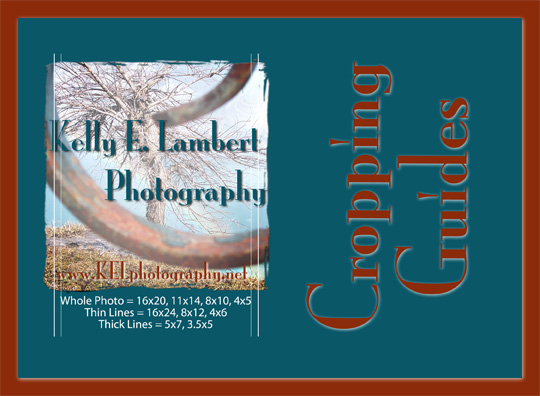Why Do I Need These?
I LOVE having these guides for two main reasons -
1. When I'm designing collages (storyboards, montages) and borders (edges), I like them to be printable in any size. I don't really want to create 3 or 4 collage files. Using the Cropping Lines, I can easily tell if I need to move some elements or expand my canvas size!
2. Sometimes you want to be able to show a client what each size will look like printed, especially on close up photos, photos with details close to the edge, or just with a client who you know cares more about composition of the final product. Instead of cropping 3-4 separate images to show size, just paint the Cropping Lines on, and show the client!
1. When I'm designing collages (storyboards, montages) and borders (edges), I like them to be printable in any size. I don't really want to create 3 or 4 collage files. Using the Cropping Lines, I can easily tell if I need to move some elements or expand my canvas size!
2. Sometimes you want to be able to show a client what each size will look like printed, especially on close up photos, photos with details close to the edge, or just with a client who you know cares more about composition of the final product. Instead of cropping 3-4 separate images to show size, just paint the Cropping Lines on, and show the client!
How Do They Work?
Because a Brush can't be any larger than 2500 pixels, you may (most likely) have to crop or resize your photo. It takes seconds. Once you have the longest side of the image to 2500 pixels, you choose the appropriate brush, choose a high or low-key color, and paint it on with one click! Save it (with a new name!) and show your client! Or, view it, and step back to your original image size to continue working on your creation project!
Examples
(Click to view larger)
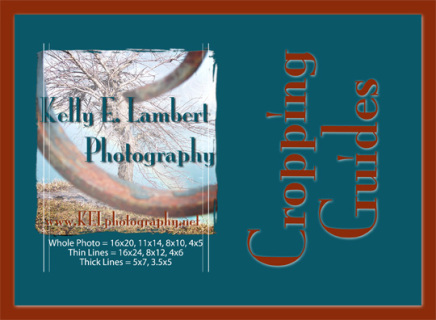
Photoshop Cropping Guide Brushes
Horizontal & Vertical brushes for photos sized 8x10, 8x11, or 8x12
(6 files total plus How To Guide)
A link to download these files will be sent to your PayPal email unless otherwise stated.
Due to the digital nature of these files,
no refunds will be given.
By clicking on Buy Now below,
you agree not to sell or share these copyrighted files with anyone else.
(6 files total plus How To Guide)
A link to download these files will be sent to your PayPal email unless otherwise stated.
Due to the digital nature of these files,
no refunds will be given.
By clicking on Buy Now below,
you agree not to sell or share these copyrighted files with anyone else.
$
10.00
Are These For Me?
In order for these to work properly, you must have cropped your photo to 8x10 or 8x11 or 8x12 at 300 dpi, and then change the longest side to 2500 pixels. These are .atn brush files created in Photoshop CS4 for use in Photoshop or Photoshop Elements. The download is a 54MB zip file.
All images & files are (c) copyright 2009-2012 Kelly E Lambert Photography DO NOT COPY